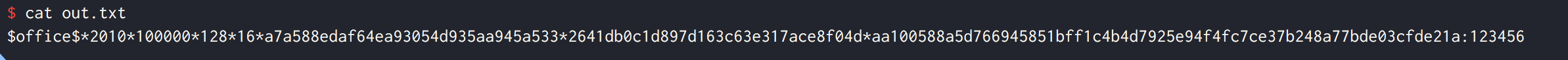首先要下载 office2john.py,支持破解的加密为office自带的加密功能,即: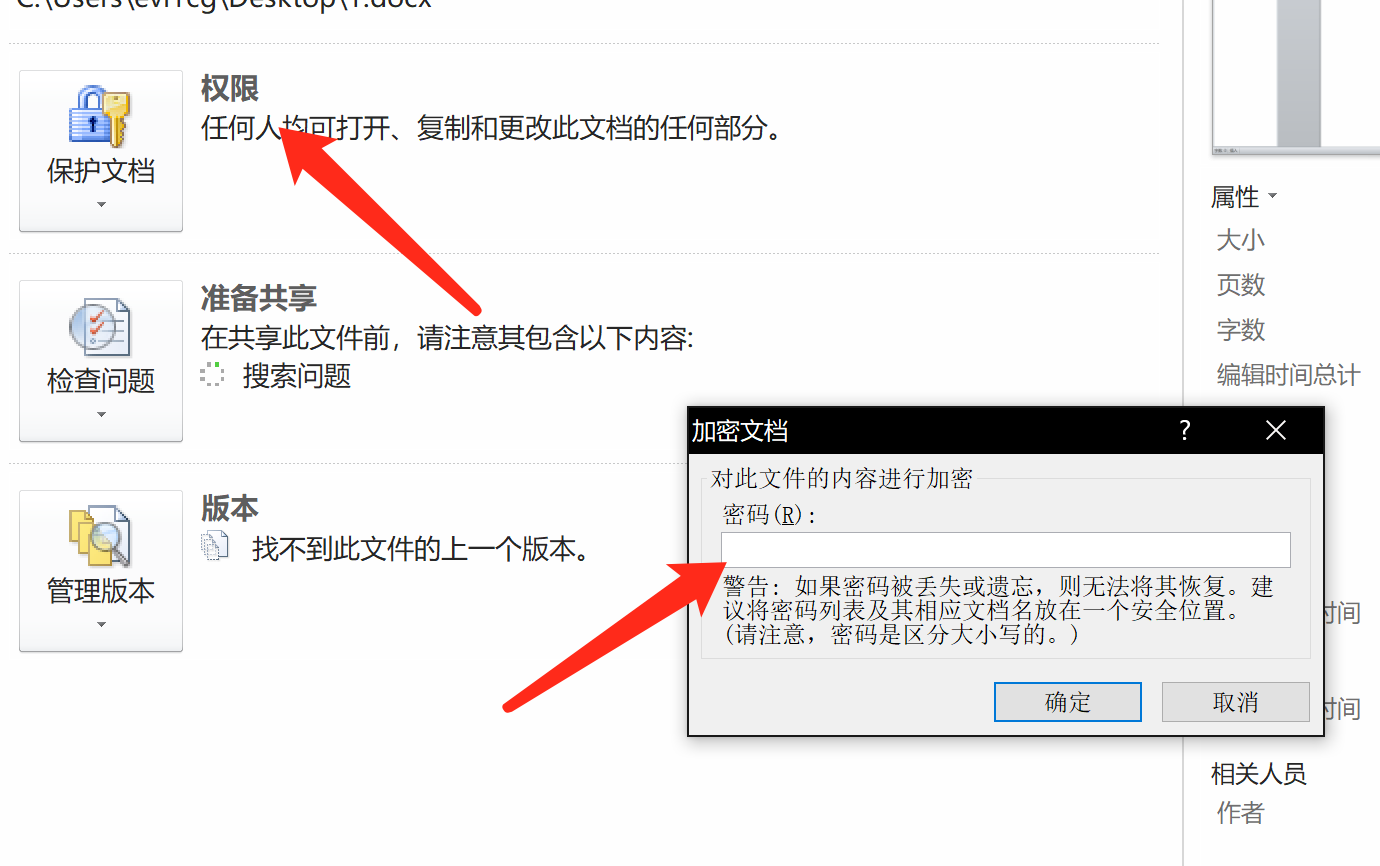
使用office2john将office转换为hash:1
python office2john.py 123.docx > hash.txt
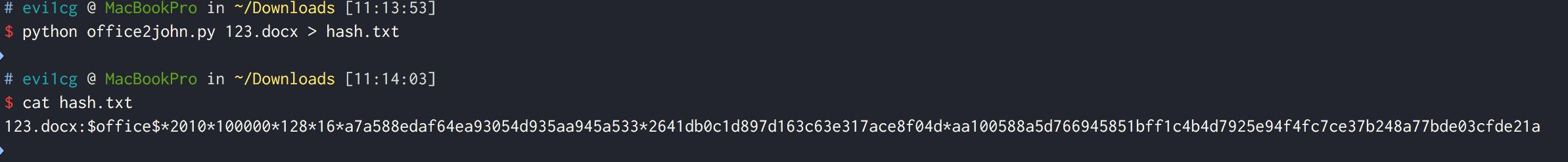
使用以下命令进行切割,转换成hashcat支持的形式:1
awk -F ":" '{print $2}' hash.txt > hashhc.txt
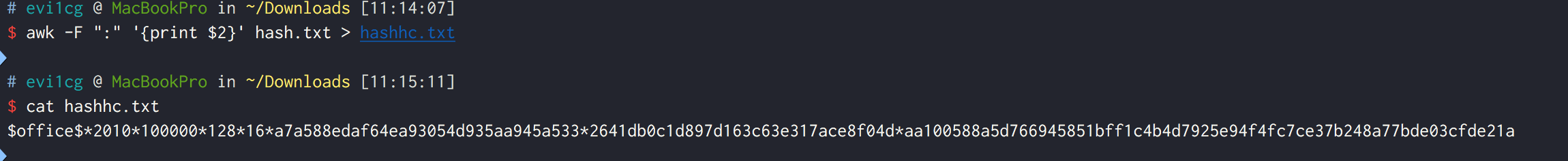
使用hashcat进行破解:1
hashcat -m 9500 hashhc.txt ~/wordlist/passwd.txt -o out.txt
这里我使用了office2010,所以选择9500,要根据对应版本来选择
选择版本可以使用 hashcat –help 来查看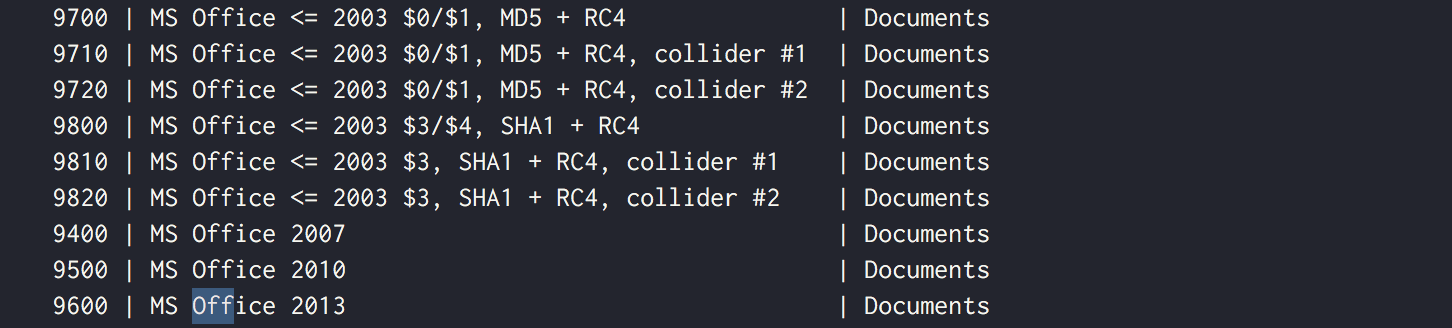
破解成功如下: